Table Modules
- To create a Table module click on the button to add a Module
- Give your table module a name
- Check the box "Table"
- A new colomn of rights become visible for the different departments.
- Check the box of "Change rows" of the departments which must be able to fill the fields of the table
- Click Edit to save your changes
- Drop the fields you require from the righthand menu into your Table module
- Save your Form
- When you create a new document you will see the Table module - click on the bar to open the module
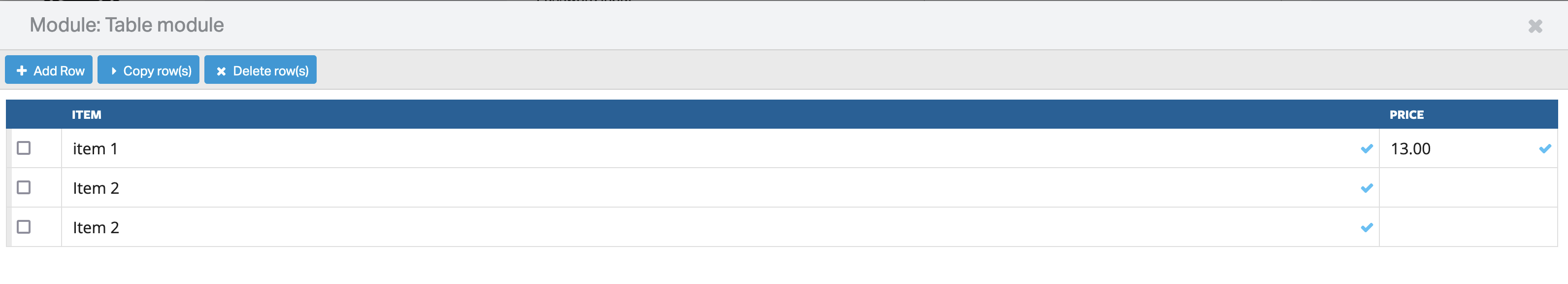
- Click +Add Row to create an empty row
- Check a specific row and click on Copy row(s) to create a copy of a filled row
- Check a specific row and click on Delete row(s) to delete a row
Using calculations in a table
It is possible to use calculations in a table, for example when you want to calculate the total cost of x amount of a product or to show the price / BTW amounts
