Concepts
Boosts consists of the following concepts which interacts with each other and can form a completely automated workflow.
- Accounts
- Departments
- Users
- Forms
- Templates
- Mail templates
- Filters and Workflows
- Transformations
The first step is to register to use Boost.
Upon registering for Boost an Administrator account will be created for you using the emailaddress you provide during registration.
Once you have registered you can log in to start creating your own environment.
From your main screen you can choose different functions from the left menu bar. Once you have made new Forms the Form tiles will appear in the Forms window.
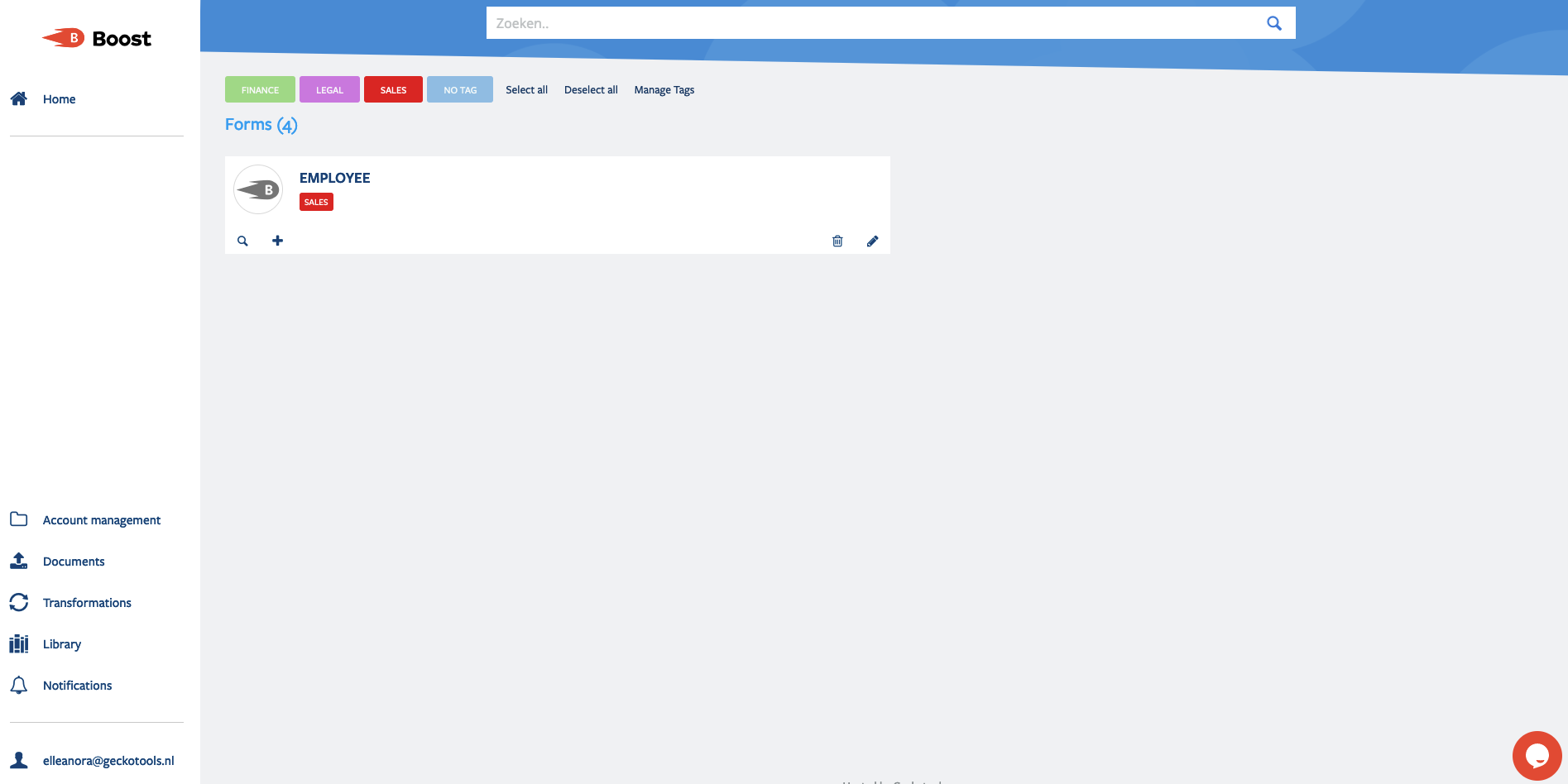
In the left menu bar you see the following options of Boost:
- Account Management
- Users
- Departments
- Account
- Bookkeeping
- Payment gateway
- Signatures
- Documents
- Add Form - to Add a new Form
- Upload Form - to upload for ex. an Excel file
- Upload Definition - to upload a Form definition exported from another Boost (test)system
- Upload zip - to upload a number of Forms
-
Transformations
-
Library
-
Notifications
The following concepts are used to set up and use your Boost system.
Forms consisting of:
